In an era where first impressions count, your website is crucial for attracting customers. Explore the must-have features for effective business websites in 2025 and…
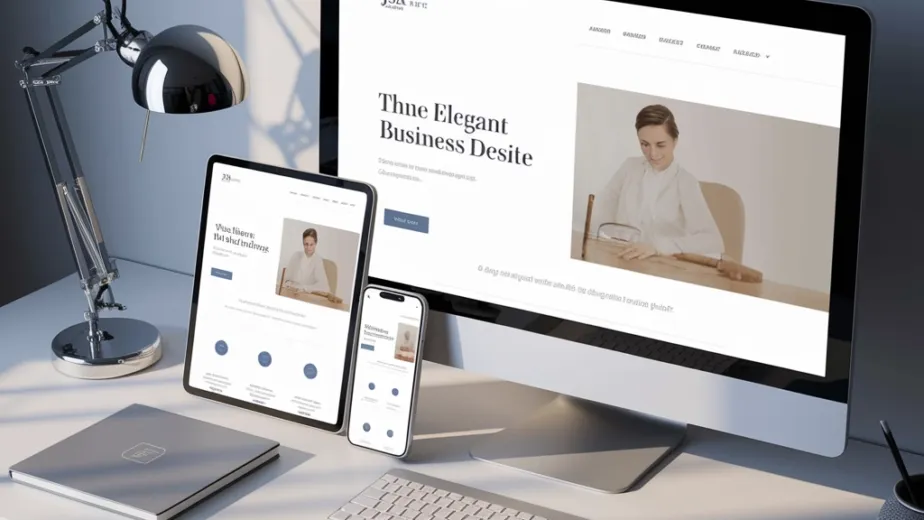
Subscribe below to receive our Newsletter! Get exclusive behind-the-scenes content, expert tips, and a touch of business humor to keep you inspired throughout the week.